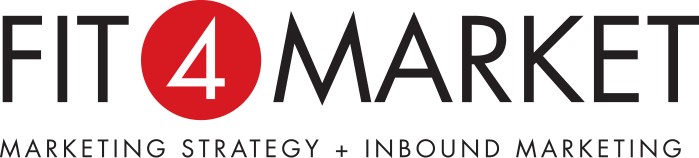Top 8 tips for running an efficient online client meeting
by Adam Basheer, on 13-May-2021 11:30:00
The way in which you run a meeting for prospective or existing clients can speak volumes about your business and the service you can offer them. Being able to go over and above the expectations of your client is something you should do every time, and this includes during meetings. Conducting a meeting that can flow with structure and with no stones unturned in an efficient manner instils faith in your client that they are in the right hands. The main thing to remember is that meetings run very similarly to face to face meetings where the organisation of the meeting is key.
The following eight tips have been compiled to help you stay organised and achieve a successful meeting online:
1. Create an agenda
An agenda is very simple and an easy to follow flow chart which not only helps your client understand what is to be expected of the meeting but is also a great reference point for you.
When putting together an agenda, make sure to:
- Ask for input from those attending the meeting
- Note any time a decision needs to be made
- Organise the agenda in a logical flow (to avoid jumping around)
- If necessary, identify who will lead the discussion for each agenda item or topic
- Leave room in the agenda for last-minute additions or questions
- Send the agenda ahead of the meeting with a confirmation email
2. Send relevant content and data ahead
Sending all relevant conversational pieces ahead of the meeting can make for a higher quality of conversation during the meeting if everyone is well informed and you save time going over the stuff that really can be read individually beforehand.
3. Prepare your space
Presentation is always key, and we don’t mean which way you decided to brush your hair today. More so the space around you and having the necessary meeting items handy. Whether you are meeting face to face or online it is important to be organised, so you aren’t wasting anyone’s time. Technology has come a long way in how much you can share over an online meeting. It is important to:
- Have discussion documents at the ready
- Presentations loaded and ready to go
- Reference links open
- Shareable media is easily distributable
Being on top of your stuff is so simple but goes a long way to making the meeting run smoothly. Joking aside, make sure your background is tidy - if you are working from home (particularly in the current climate) move or put away washing that may be hanging up in the house behind you. Turn mobile phones to silent too for the duration of the call.
4. Slow and steady
Wins the race! Or the client? Being time efficient still applies but making sure each point on the agenda is well addressed and all questions from the client are answered to the best of your ability can mean you aren’t wasting time in the next meeting going over the same items. Easy ways to do this are to do this by stopping and pausing for questions and referring to notable points from the agenda.
5. It’s a two-way street
Invite your client to share their ideas because after all, it is their product or service you are trying to sell, this may also help to spark better ideas for you too.
6. Take notes or videos
Taking notes in meetings is always key but today's tech can let you take it one step further by recording the meeting for both parties (this, of course, has to come with permission from both parties). This means you can focus on the meeting without having to write things down madly and miss something important. It also allows for a quality reference if there was anything you couldn’t recall from the meeting.
7. Recap before you’re done
A quick recap or summary of the meeting can just remind everyone of the takeaways and what is expected before the next meeting, meaning you can make the most of the time you have in between meetings.
8. Save and share your debrief for later
Saving your debrief, if everything has been written down, diagrams drawn or brained stormed on the computer and you have notes against your agenda that are relevant to your internal team or client, can be worth sharing for a way to jog your team's memory before the next meeting. Whether it is just via email or by an internal platform such as Teams, Monday or Dropbox resources should be stored for reference.
Using these eight tips you can make for a clearer, more effective and efficient meeting with your clients. For further tips on how to get the most out of your online meetings please contact us.
Fit 4 Market are Marketing Strategy and Inbound Marketing specialists, operating in Adelaide, Melbourne, Sydney, Brisbane and Perth